Online Lesson Instructions
for Online Club, Party or Individual Music Lessons
Scroll down for Online Voice Lesson Setup . . .

Logon Information
Using a Google Chrome or Brave browser only, log in to the lesson with the LINK provided by email. Click JOIN. If you're using a phone, please mute AND turn the sound down all the way to prevent an echo.
You will also log in, simultaneously, to the same LINK on your Laptop or iPad. Keep the sound level at a comfortable level.
You will see the Teacher's hands demonstrating the lesson on the Laptop or iPad. You will need an internet speed of at least 1.5 Mbps. Check Speed Test here.
You will also need to print the sheet music for the lesson or party.

Cell Phone Stand with Boom
Watch the video example below.
Android or iPhone works. A link for this phone stand with a boom arm is listed below. You would place the phone stand on a table/bench/stool or flat service that is the same height as the top of the keyboard (or up to 5" taller). This can be located right behind the keyboard music holder. The phone should be muted and volume down and positioned approximately 26" above keys looking downward at the keys. This will show teacher your hand position and fingering.
Two Options on Amazon:
Keyboard
An acoustic or electric keyboard will do. Some music stores will allow you to rent an electric keyboard for an event.
If you're looking to purchase a keyboard and want to keep in mind doing a party event where 2 people play together, please refer to Purchasing First Piano page.
Split keyboards can also be used as a single keyboard for ongoing lessons.
You'll also need a stand to hold music/iPad and a bench.
A chair won't do because your wrists should be above the white key line with curved fingers for playing without strain.
There are many 88-key weighted keyboards to choose from, depending on your longevity of having parties and learning to play the piano. The purpose of the weighted keys is to strengthen your fingers as you play. Electric keyboards do not have to be tuned regularly, as an acoustic piano does, and can play well with the teacher online or a backing track that the teacher may send you for your lesson.
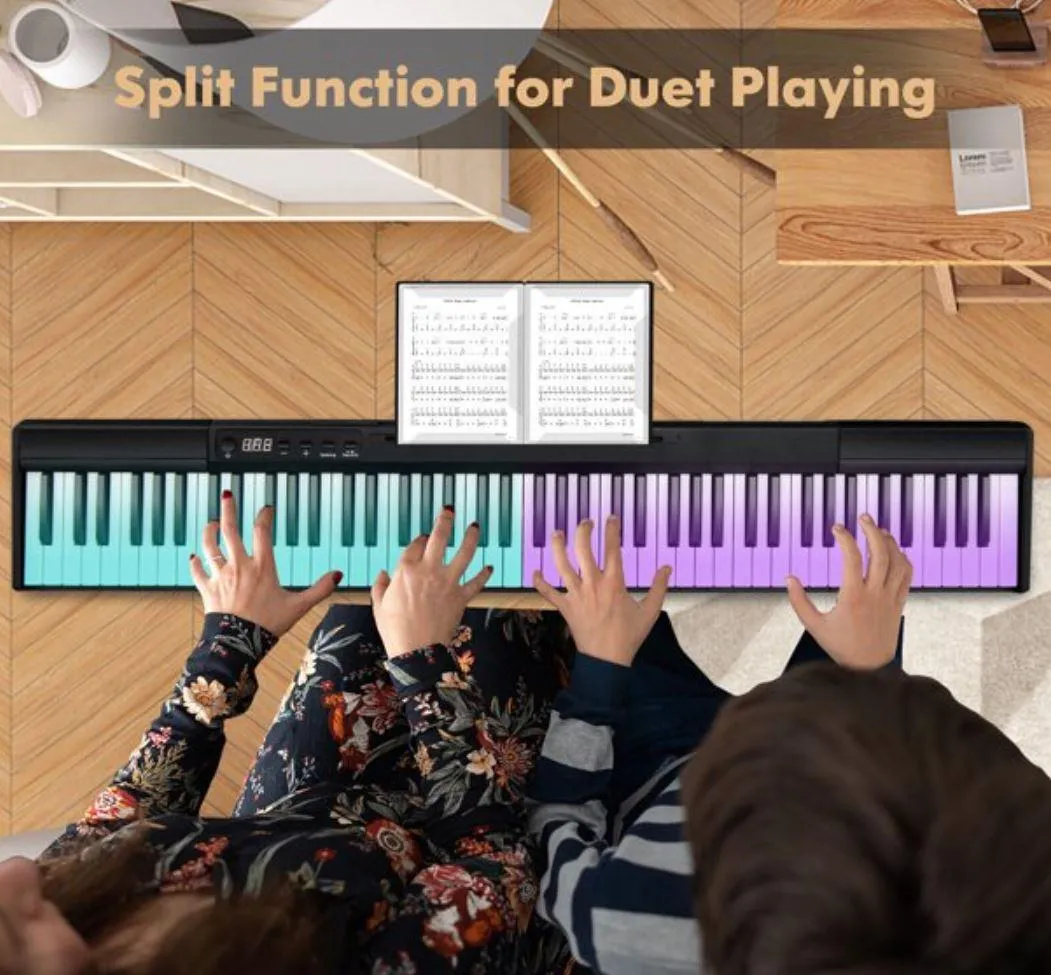
Preparing a Student
for An Online Lesson
For VOICE - Online Lessons
Login Information
Prior to our lesson, a login LINK will be sent to your email address. Just click the LINK to jump on and start your lesson.
Webcam with Mic
At your desk or music stand
All you need is a webcam with a microphone at your desk or music stand so you can sing comfortably in a sitting or standing position. There are many to choose from at different prices. You want a clear sound for your teacher.
Here's one option: Galyimage (not pictured)
These are only suggestions to get you started and Amazon options are always changing. We can have a lesson with what you already have and then go from there.


Quality Mic
Another Option to Consider
You may want to get a quality microphone to attach to your laptop or desktop. These also come in a range of prices. Be wise. Consider your musical goals. Don't spend a lot if you're just trying things out. If you know for sure, singing is your thing and your goals are developing toward being a professional, then save up and get a quality mic. The sound you hear your voice making through a quality mic can be the difference between a hobby and solid confidence to go for that audition.
Copyrights © 2025 All Rights Reserved | Sounds of Joy Music Studio under Jubilee Music & Publishing, LLC
Privacy | Terms & Conditions | Accessibility



Facebook
Instagram
LinkedIn
Youtube